In this article, we will provide a thorough guide on how to add your Working Capital, focusing on crucial elements such as accounts receivable, inventory, and accounts payable.
Step 1
Incorporating Accounts Receivable Information
🔎 Accounts receivable refers to the money that customers owe a business for products or services they have purchased on credit.
The first step in starting your capital is to adjust your accounts receivable. Here, you need to add values for two key components: credit sales and days to get paid.
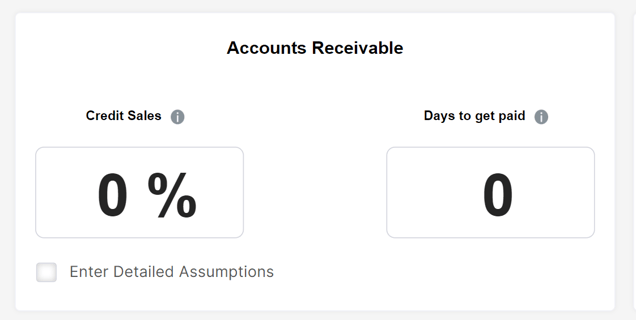
- Credit sales represent the percent of sales made to customers who will pay at a later date, rather than at the time of purchase.
- Days to get paid refers to the average number of days it takes for customers to make payments for their products or services.

By selecting the "Enter Detailed Assumptions" option in Modeliks, you can provide detailed data for each revenue stream, specifying the credit sales and days to get paid values 💪
Step 2
Including Inventory Information
🔎 Inventory refers to the goods or products that a business has in stock and is ready to sell or use.
Modeliks allows you to specify the average number of days your company holds its inventory before selling it. This metric, known as "Inventory days" helps determine the working capital tied up in inventory.

If you opt for the "Enter Detailed Assumptions" option, you can add detailed information for your cost of sales and inventory days values, providing more accurate working capital calculations ✔️
Step 3
Adding Accounts Payable Information
🔎 Accounts payable refers to the money that a business owes to its suppliers or creditors for goods or services received but not yet paid for.
The final step in integrating accounts payable information into Modeliks is essential for a comprehensive working capital analysis. This is done by adding values for the credit purchases and days to pay components.
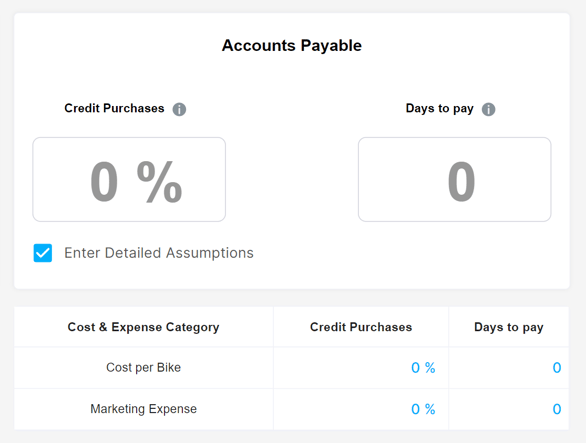
- Credit Purchases are a portion of your purchases that you will pay for at a later date, rather than at the time of purchase. It represents the percent of your total purchases for which payment is deferred.
- Day to pay refers to the average number of days it takes for your business to make payment for the products or services purchased. This metric helps determine the time frame within which you settle your payment obligations.
By selecting the "Enter Detailed Assumptions" option, you can provide detailed values for your costs and expenses, as well as their credit purchases and days to pay figures, enhancing the precision of your working capital analysis 🌟
-2.png?height=120&name=Modeliks%20Logo%20(blue%20modeliks%20right)-2.png)